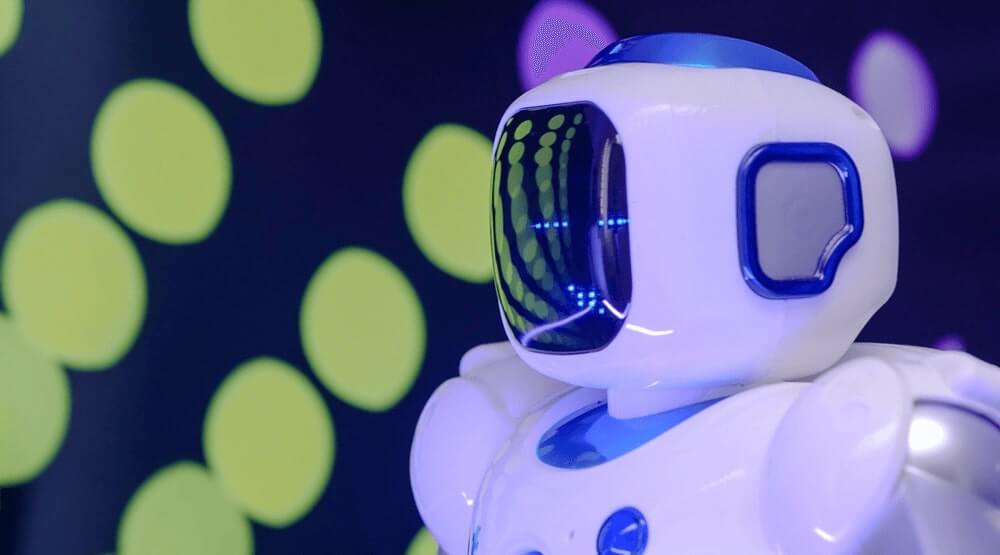Getting ready for CRM implementation: 14 steps
For CRM implementation, the saying “A good start is half the work” is not just words. The implementation of the system is a large, complex process, that requires great preparatory work. How to set goals for CRM, assemble a project team, select an integrator, conduct an audit and make sure that everything is ready? Let’s discover.
1. Set goals and objectives
The very first step is understanding your CRM goals and tasks it must deal with to fulfill them. And the goal “Increase the company’s profit” will not work! The less clear your goal is, the more likely you will get an unclear end result. Only realistic goals can make you able to understand if you really need a CRM.
Here is a list of questions to ask yourself before the start:
- What needs improvement? What do I want to change?
- Why do we need CRM?
- What issues should the system be solving right now?
- What features and tools would I like to see in my CRM?
- Who will (and will not) use the system?
- Are employees ready to implement CRM?
- What results do I expect from the system in a month? In six months? In a year?
Write all the CRM suggestions that come to your mind, then analyze the list and select the items that can resolve the main problems. Your clear goals may look this way: “Increase monthly revenue by 20%”, “Increase the conversion of warm leads by 30%”.
2. Choose right time to start the implementation
You just can’t implement a CRM system successfully when your employees are extremely busy. Holiday season is also a bad idea, as many people are out of the office. Choose a moment when your staff can devote a lot of time to CRM training and testing without much damage to their work.
3. Check your metrics for correctness
To understand if the implementation was successful, it is necessary to evaluate the results correctly. Check the time to prepare a commercial offer; count the number of calls that managers make daily; check out the number of leads; sales volume, etc.
4. Choose the implementation and integrator option
You can implement the system by yourself. But in this case, you have to hire a dedicated employee or even a team who will:
- study and prescribe all business processes of the company;
- choose the right software;
- be able to support the CRM functionality;
- train all other colleagues;
- deal with all technical details.
Even if you have people who have enough knowledge and skills, the implementation of CRM will take much more time and effort than with the involvement of an outsourced expert team.
When choosing a partner for implementation, focus on your budget, the experience of an integrator, the availability of sufficient resources (analysts, developers, technical support specialists, etc.) and comfortable communication (at least, the same understanding of the project goals, tasks and expected results).
5. Build a CRM team
It is very important to inform the team in advance about the upcoming changes. Be sure to tell future users about the benefits of the new program both for them personally and for the company:
- they will be able to get instant access to all the necessary data;
- the reporting process will become much easier;
- the interaction of departments will be faster;
- communication with customers will become easier;
- there will be fewer routine manual tasks;
- the quality of service will increase, etc.
Then you need to assemble a project team and appoint a manager. These people will help form the implementation goals and requirements, ensure the adoption of the system in the team, interact with the integrator, and more.
One more thing. When appointing responsible and key users, keep in mind not only their role and influence, but also their readiness to work with modern technologies: in the future, it will help to implement the solution faster.
6. Conduct an audit of your processes
Here we mean an analysis aimed at the identification of business weaknesses and finding the ways to overcome them with CRM. Working together with an integrator at this step can help a lot. The partner’s business analysts will be able to see some pain points you cannot see from the inside.
However, completely transferring the entire work to the integrator is also not the best option. The audit process examines the structure of the company, its products and services, its customers, etc. – no one knows all these details better than you. Be ready that conducting an audit, the integrator will ask a lot of questions about your business processes.
7. Determine the number of users
There are two reasons for doing this. First, you need to understand how many employees will use CRM to prepare your budget. Do not forget to include remote/freelance employees, if they will also use the system, as well as the manager, administrator and/or technical specialist – all of them are going to need a license.
Besides this, you need to decide who will work with CRM at the first stage. If you have a lot of users, you can start the implementation with a test team of 5-10 people, work out all business processes with them, and then involve other employees.
8. Ensure your hardware and software fits
Make sure that your hardware and software meet the requirements of the selected CRM. Outdated equipment can lead to errors and slow operation. And the most important thing is that the users most probably will not relate slow CRM to their hardware, and will probably refuse from working with the new system.
9. Analyze the existing software
The analysis of the software already existing in the company will help to understand which programs will not be in use anymore, and which of them should be integrated with your new CRM.
10. Choose your perfect CRM
If you have already analyzed the market and selected several systems to consider, the integrator can help you make a final choice. Other way, they can offer several options for comparison to choose the CRM that fully meets the needs of your company.
The integrator can present you with a choice of several most promising products, indicating their advantages and disadvantages, in order to jointly find the best option. All you have to do after that is finalize and approve your new implementation.
11. Determine your budget and timing
Now, when the goals have been defined, the integrator and CRM have been selected, and the users have been counted, it is necessary to accurately determine the budget and timing for CRM deployment.
The cost and timing depend on the integrator’s experience, CRM characteristics, and the services chosen. An implementation of a large, complex system with extensive functionality in one week is simply impossible. If you need the process to be faster, split it into stages: first implement the most important tools, then less demanded.
12. Prepare a detailed task description
This step requires close cooperation with your vendor. Having collected all the information at the previous stage, the integrator will prepare the first version of the technical task to confirm it with you. Usually, it includes basic requirements, deadlines and budget, process description, after-sales service, etc.
Work together with the integrator to determine every little detail. But bear in mind that things change, and you will probably have to implement changes in the process.
13. Prepare your data for transfer to a new CRM
If you transfer poor–quality data to a new system (outdated, having errors and duplicates), be ready they will not be good for use. Therefore, it is necessary to plan some time for cleaning your data. Before doing this, ask yourself a few questions:
- What kind of data should be transferred to CRM?
- Where is the data stored now (another system, Excel, managers’ notebooks)?
- How old should be the oldest relevant data (for example, is it worth saving information about clients with whom you last interacted years ago)?
- How relevant is your data (phone numbers, email addresses, etc)?
- Do you need to save the duplicated information?
Be sure to write down the main fields that need to be filled. This will help employees understand which data needs to be deleted, and which must be transferred.
14. Assess your future CRM complexity
Do not underestimate the complexity of any software. Even a “simple” CRM can be challenging to start with. Make sure that users have enough time and training materials to understand its functionality.
As you can see, CRM implementation takes time and effort. That’s why it is important to attract a qualified help. You can always reach out to the MD Cloud team for CRM consultation and support.
Successful implementation!